IP Address Macro Related Settings
Overview
Qarbine can be configured to obtain information about a public IP address regarding:
- DNS to IP resolution,
- “who is?” and
- geographic location.
The DNS to IP resolution is handled based on the Qarbine host’s native configuration. The optional settings to support the other 2 areas are:
- GeocoderWhoIs and
- GeocoderLookupIP.
The latter uses a local MaxMind database for country, city, and ASN lookups. The lookup options may be ‘country’,’ASN’, or ’city’.
Qarbine Configuration
Open the Administration tool.
Navigate to the Settings tab.
The high level setting areas are shown,
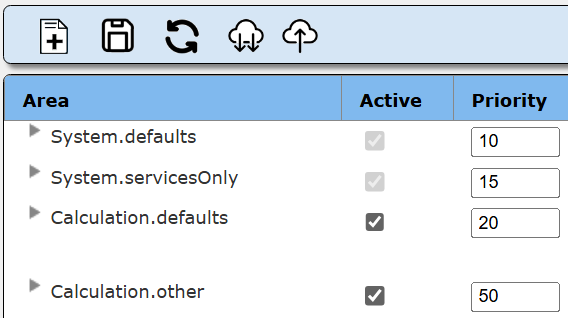
Expand the row highlighted below.
Right click and choose
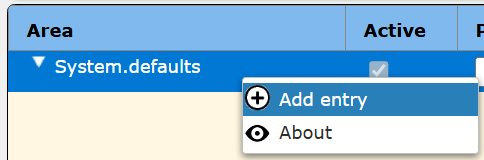
This area is used because the setting is needed in the browser and also on the server side when running the request remotely.
A new entry is added to the area as shown below.
By default the who is and lookup IP requests go to the main Qarbine host. If you want them to go to a secondary Qarbine host then format for the “Who is” endpoint setting is
GeocoderWhoIs = "https://myQarbineHost.com:4000"
Likewise the format for the “IP geo location” endpoint setting is
GeocoderLookupIP = "https://myQarbineHost.com:4000"
To save click
Restart the Qarbine deployment server node(s) by selecting the highlighted items below.

Then
Then the main compote node.
Then clicking
The new setting is also available to users at their next log in time.
The main Qarbine host and any Qarbine host referenced by GeocoderWhoIs and GeocoderLookupIP settings must have the following plugin entry.
"plugins" : [
"./plugin/geographicFunctions.js",
…
If it is not then edit the file and then restart the host to apply the settings. This can be done by SSH’ing into the host, editing ./config/service.man.json, and running ‘pm2 restart all’.
Using Other MaxMind IP Lookup Files
The supporting MaxMind IP files may be replaced if you have licensed other files. If so then rename the Qarbine provided ones and place your files in the locations below.
| Granularity | Location |
|---|---|
| City | ./plugin/geoIpDatabases/GeoLite2-City.mmdb |
| Country | ./plugin/geoIpDatabases/GeoLite2-Country.mmdb |
| ASN | ./plugin/geoIpDatabases/GeoLite2-ASN.mmdb |